网站打开提示:”No input file specifed.“(1)
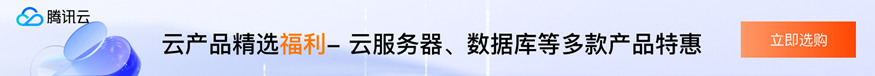
当你的网站打开时提示“No input file specified.”,这通常意味着PHP解析器无法找到要解析的文件。这种错误通常发生在以下几个方面:
- 文件路径错误:文件路径不正确或不存在。
- 文件权限问题:文件或目录权限设置不当。
- Web服务器配置问题:Web服务器配置错误或缺失必要的配置。
- PHP配置问题:PHP配置文件(
php.ini)设置不当。
解决方案
1. 检查文件路径
- 确认文件是否存在:确保你要访问的文件确实存在于服务器上。
- 检查文件路径:确认文件路径是否正确,特别是相对于Web服务器根目录的路径。
2. 检查文件权限
- 更改文件权限:确保文件和目录具有适当的权限。通常,文件权限应设置为
644,目录权限应设置为755。
bash
chmod 644 /path/to/yourfile.php chmod 755 /path/to/yourdirectory3. 检查Web服务器配置
-
Apache配置:
- 检查虚拟主机配置:确保虚拟主机配置指向正确的文档根目录。
- 检查
.htaccess文件:如果有.htaccess文件,确保其内容正确无误。
示例
.htaccess文件:apacheDirectoryIndex index.php index.html RewriteEngine On RewriteCond %{REQUEST_FILENAME} !-f RewriteRule ^ index.php [L] -
Nginx配置:
- 检查Nginx配置文件:确保Nginx配置文件中的
root和index设置正确。
示例 Nginx 配置文件:
nginxserver { listen 80; server_name yourdomain.com www.yourdomain.com; root /path/to/your/document/root; index index.php index.html; location / { try_files $uri $uri/ /index.php?$args; } location ~ \.php$ { include snippets/fastcgi-php.conf; fastcgi_pass unix:/run/php/php7.4-fpm.sock; # 根据你的PHP版本更改版本号 } } - 检查Nginx配置文件:确保Nginx配置文件中的
4. 检查PHP配置
-
检查
php.ini文件:确保php.ini文件中的配置正确。 -
检查
error_reporting和display_errors设置:确保这些设置允许显示错误信息,以便更好地调试问题。示例
php.ini文件:inierror_reporting = E_ALL display_errors = On
5. 检查入口文件
-
检查入口文件:确保入口文件(如
index.php)存在并且内容正确。示例
index.php文件:php<?php // 确保所有必要的文件都已引入 require_once 'config.php'; require_once 'functions.php'; // 其他代码... ?>
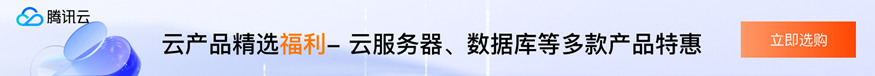
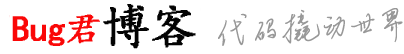 bug日志
bug日志










