帝国CMS增加信息自动把内容图片的alt和title属性替换为信息标题
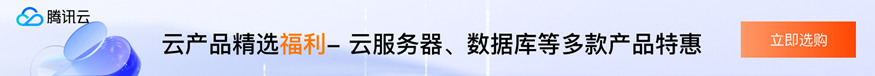
要在帝国CMS中自动为图片添加 alt 和 title 属性,可以按照以下步骤操作:
步骤 1: 添加自定义函数 user_imgalt()
-
打开
userfun.php文件- 找到
e/class/userfun.php文件并打开。
- 找到
-
添加自定义函数
user_imgalt()- 在文件末尾(
?>之前)添加以下函数:function user_imgalt($mid, $f, $isadd, $isq, $value, $cs) { $title = $_POST['title']; $htmls = $value; // 匹配所有 `<img>` 标签 $pattern = '/<img[^>]+>/'; preg_match_all($pattern, $htmls, $matches); for ($i = 0; $i < count($matches[0]); $i++) { // 匹配 `alt` 属性 preg_match_all('/alt=[\'"](.+?)[\'"]/i', $matches[0][$i], $altimg); // 匹配 `title` 属性 preg_match_all('/title=[\'"](.+?)[\'"]/i', $matches[0][$i], $titleimg); // 判断是否已经有 `alt` 属性 $t_alt = count($altimg[0]); if ($t_alt == 0) { // 添加 `alt` 属性 $htmls = str_replace($matches[0][$i], $matches[0][$i] . ' alt="' . $title . '"', $htmls); } // 判断是否已经有 `title` 属性 $t_title = count($titleimg[0]); if ($t_title == 0) { // 添加 `title` 属性 $htmls = str_replace($matches[0][$i], $matches[0][$i] . ' title="' . $title . '"', $htmls); } } return $htmls; }
- 在文件末尾(
步骤 2: 配置模型字段处理函数
-
打开模型管理页面
- 登录帝国CMS后台,进入模型管理页面。
-
选择需要处理的模型
- 选择需要处理的模型,例如新闻模型。
-
编辑正文字段
- 在模型字段中找到正文字段(通常是
newstext)。 - 在字段处理函数文本框中填写
user_imgalt。
示例:
- 字段名称:
newstext - 字段处理函数:
user_imgalt
- 在模型字段中找到正文字段(通常是
步骤 3: 发布信息
- 发布信息
- 在发布信息时,输入标题和内容。
- 提交后,系统会自动为图片添加
alt和title属性。
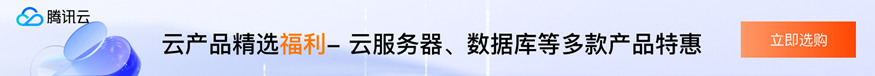
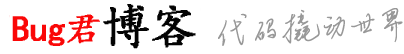 bug日志
bug日志












