请问PbootCMS模板报错提示“PHP Warning_ Unknown_ open_basedir restriction in effect. File”,如何解决这个问题?
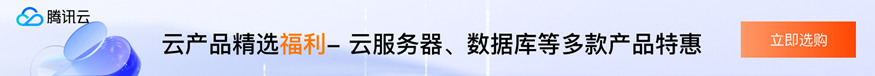
在使用PbootCMS时,遇到“PHP Warning: Unknown: open_basedir restriction in effect. File”错误通常是由于PHP的open_basedir配置限制了脚本可以访问的目录范围。以下是解决这个问题的详细步骤和注意事项:
-
了解
open_basedir配置:open_basedir是一个PHP配置选项,用于限制脚本只能访问指定的目录。当open_basedir被启用时,PHP脚本尝试访问不在允许列表中的目录时会触发这个警告。
-
检查当前的
open_basedir设置:- 打开PHP的配置文件
php.ini,查找open_basedir配置项。 - 通常,
php.ini文件位于服务器的PHP配置目录中,例如/etc/php/7.3/apache2/php.ini或/etc/php/7.3/cli/php.ini。 - 查找
open_basedir配置项,查看其当前设置。例如:iniopen_basedir = "/var/www/html:/tmp"
- 打开PHP的配置文件
-
修改
open_basedir配置:- 根据你的需求,修改
open_basedir配置,确保包含PbootCMS所在的目录。例如,如果你的PbootCMS安装在/var/www/html/pbootcms,可以修改为:iniopen_basedir = "/var/www/html:/tmp:/var/www/html/pbootcms" - 如果你不确定需要包含哪些目录,可以暂时将其设置为空,表示不限制: ini
open_basedir = - 注意:将
open_basedir设置为空可能会带来安全风险,建议只包含必要的目录。
- 根据你的需求,修改
-
保存并重启Web服务器:
- 修改完
php.ini文件后,保存并重启Web服务器以使更改生效。例如,如果你使用的是Apache服务器,可以运行以下命令:bashsudo systemctl restart apache2 - 如果你使用的是Nginx服务器,可以运行以下命令: bash
sudo systemctl restart nginx
- 修改完
-
验证修改:
- 重启服务器后,再次访问PbootCMS网站,检查是否还存在“PHP Warning: Unknown: open_basedir restriction in effect. File”错误。
- 如果问题仍然存在,可以尝试在PbootCMS的根目录下创建一个
info.php文件,内容如下:php<?php phpinfo(); ?> - 访问
你的域名/info.php,查看open_basedir的配置是否已更新。
-
调整其他相关配置:
- 如果修改
open_basedir后仍然存在问题,可能需要检查其他相关的PHP配置,例如upload_tmp_dir和session.save_path,确保它们也在open_basedir允许的目录范围内。
- 如果修改
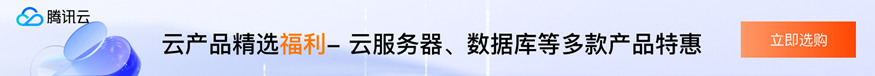
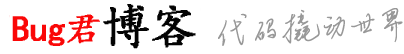 bug日志
bug日志











