403 Forbidden 500 Internal Server Error
错误消息:
403 Forbidden500 Internal Server Error
原因:
- 服务器配置错误。
- 文件或目录的权限设置不当。
解决方法:
-
检查 Apache 或 Nginx 配置:
- 确认虚拟主机配置是否正确。
- 检查
.htaccess文件是否正确。
例如,在 Apache 中:
<VirtualHost *:80> ServerName example.com DocumentRoot /var/www/html <Directory /var/www/html> Options Indexes FollowSymLinks AllowOverride All Require all granted </Directory> </VirtualHost> -
检查 SELinux 或 AppArmor:
- 确认 SELinux 或 AppArmor 设置是否正确。
sudo setenforce 0 # 临时禁用 SELinux sudo systemctl restart httpd # 重启 Apache -
检查防火墙设置:
- 确认防火墙设置是否允许 HTTP 和 HTTPS 访问。
sudo ufw allow http sudo ufw allow https
上一篇:公司网站怎么修改图片 下一篇:服务器正常宝塔打不开
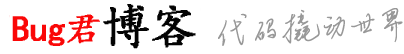 bug日志
bug日志


